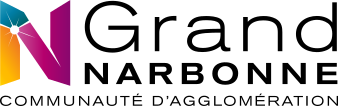×The lizmap project ALTIPROFIL does not exist !
Sandbox 3.8
Features
-
- Information

- Titre
- Cats movements - Dataviz
- Résumé
- Data from https://movebank.org (Creative Commons licence). Images from http://cattracker.org
- Projection
- EPSG:4326
- Emprise
- -73.91562537700283997, 40.43006121583411527, -72.83265537700282266, 41.41402264844487036
-
- Information

- Titre
- Évolution du COVID-19 en France
- Résumé
- Sources des données COVID-19: https://github.com/opencovid19-fr/
Source des données spatiales: https://github.com/gregoiredavid/france-geojson/
Licence ouverte LO
- Projection
- EPSG:3857
- Emprise
- -7208019.21990237850695848, -4193672.97351285442709923, 6543118.98985906597226858, 8392358.3377227783203125
-
- Information

- Titre
- Draw on the map - Drawing tool
- Résumé
- In this project you can draw with the new drawing feature. After you can export or import your file. Authorized extensions: GeoJson, GPX or KML
- Projection
- EPSG:3857
- Emprise
- -16738278.35044224932789803, -2054742.57886634720489383, -16559176.13488828390836716, -1937744.30952495010569692
-
- Information

- Titre
- Expression and rendering
- Résumé
- This map shows how to use some QGIS expressions to change the rendering of the map dynamically.
This project is an idea from Totò Fiandaca on Twitter
- Projection
- EPSG:4326
- Emprise
- 5.5148107237624906, 35.71464487651629582, 20.30663161820922014, 48.25583124440192506
-
- Information

- Titre
- Action and SQL
- Résumé
- This demo shows you an example of Lizmap Actions.
A SQL query can be performed when clicking on a fire hydrant and then clicking on the "house" icon.
The query will execute a 150 meters buffer. As a result of the action, all buildings intersecting the buffer are selected.
Another SQL query can be executed to find the closest fire station.
- Projection
- EPSG:3857
- Emprise
- 374297.39412058558082208, 5403132.95489238761365414, 390804.89069716754602268, 5414272.04712011478841305
-
- Information

- Titre
- Landuse in Narbonne, South of France
- Résumé
- This map shows the landuse in South of France
Data from OpenData du Grand Narbonne, en liccense ouverte (LO)
Project from
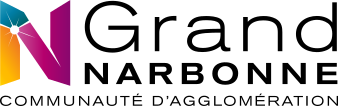
- Projection
- EPSG:2154
- Emprise
- 700665.08580000000074506, 6225961.72759999986737967, 721239.89839999994728714, 6245895.51599999982863665
-
- Information

- Titre
- Tram in Montpellier
- Résumé
- This project is to show the atlas feature. Now we can make many atlas in one project.
- Projection
- EPSG:2154
- Emprise
- 762338.2973799524, 6272440.179288556, 780436.5784388853, 6286965.718922096
-
- Information

- Titre
- Fauna observations in Polynesia - Editing tool
- Résumé
- This project shows the possibility of editing Lizmap data, through an example of collecting observations of marine mammals and turtles in Polynesia.
To add an observation, click on the "notepad" icon in the left menu bar, then on the "Add" button. Fill out the form (you can test sending photos), click on the map to position the observation, and save.
A click on one of the points of the map shows the linked data, and the photo if it exists.
You can display the observation data table via the "Data" menu (last icon on the left menu bar).
- Projection
- EPSG:3857
- Emprise
- -16760892.01575333997607231, -2089232.04093316150829196, -16508346.60789945349097252, -1914178.49111832631751895
-
- Information

- Titre
- Snapping tool
- Résumé
- When you add a point in the point layer, on the top of the editing form, you have a button "digitization". Click on it and you can start/stop to snap your point with the road layer.
- Projection
- EPSG:3857
- Emprise
- 443843.54014706803718582, 5405836.9861158886924386, 446019.38411142135737464, 5407424.25399209279567003
-
- Information

- Titre
- Earthquakes ≥ 4 MMI in Indonesia in 2020
- Résumé
- Using the time manager tool, you can filter a layer by date and move backward and forward in time. The dataviz will follow data displayed in the map. Picture from USGS, via Wikimedia Commons
- Projection
- EPSG:4326
- Emprise
- 90.17010169057451208, -17.8018876074478527, 146.14245085744417452, 14.86800360751617944
Javascript
-
- Information

- Titre
- Paris by night - Adding javascript, user interface customization
- Résumé
- This project shows the elements of public lighting in the center of Paris.
It shows the rendering possibilities of QGIS with free data. You can change the scale by double clicking on the map or using the navigation tools (on the right)
A click on the map displays the corresponding data under the click (streetlights)
Data: OpenData of the city of Paris && OpenStreetMap
- Projection
- EPSG:2154
- Emprise
- 650274.09081319929100573, 6860137.21290676575154066, 654065.9612267006887123, 6862910.45974645391106606
-
- Information

- Titre
- Mapillary in Firenze
- Résumé
- This map uses a script to add a Mapillary viewer in the main interface. The script is available on the JavaScript library.
To start click on the blue layer appearing. Street view will appear corresponding to the coordinate of the arrow symbol on the map.
- Projection
- EPSG:3857
- Emprise
- 1252133.32590221147984266, 5429349.91738397814333439, 1253488.26932425191625953, 5430634.05945917032659054
Miscellaneous
-
- Information

- Titre
- Cadastre EDIGeo Montpellier with FlatGeobuf
- Résumé
- This project has been build to test FlatGeobuf.
The data has been downloaded from French Plan Cadastral Informatisé, loaded into PostGIS database with QGIS Cadastre Plugin, then export to FlatGeobuf files with QGIS Processing.
All the layers are FlatGeobuf files.
- Projection
- EPSG:3857
- Emprise
- 419407.22480000002542511, 5398129.94180000014603138, 443139.27929999999469146, 5412404.3477999996393919
-
- Information

- Titre
- QGIS Information
- Résumé
-
- Projection
- EPSG:4326
- Emprise
- -179, -89, 179, 89
Modules
-
- Information

- Titre
- PgMetadata demo
- Résumé
- In the "Layers" panel, click on the small "i" button, next to "Trees" for instance. It will display a new tab "Fact sheet".
All the content from this "Fact sheet" is coming from the PgMetadata QGIS plugin.
- Projection
- EPSG:4326
- Emprise
- 3.8665670972281756, 43.60787634971424609, 3.87873159460366246, 43.61985948078168462
-
- Information

- Titre
- PgRouting
- Résumé
- This project is showing the PgRouting for Lizmap Web Client.
It needs the PgRouting extension installed on the PostgreSQL database.
- Projection
- EPSG:2154
- Emprise
- 828027.19229999999515712, 6287270.73209999967366457, 832571.89639999996870756, 6290154.55339999962598085
Monitoring
-
- Information

- Titre
- IGN
- Résumé
- Flux cadastre, orthophoto et plan de l'IGN
- Projection
- EPSG:3857
- Emprise
- -595820.65179999999236315, 5130615.84279999975115061, 1241717.60810000007040799, 6720153.01510000042617321
Tests
-
- Information

- Titre
- atlas
- Résumé
-
- Projection
- EPSG:4326
- Emprise
- 3.7914656533198445, 43.56453741722413, 3.956935394245541, 43.65553790271895
-
- Information

- Titre
- attribute_table
- Résumé
-
- Projection
- EPSG:2154
- Emprise
- 758745.34719999996013939, 6272204.95040000043809414, 782484.37399999995250255, 6286577.87310000043362379
-
- Information

- Titre
- axis_orientation_neu_3044
- Résumé
-
- Projection
- EPSG:3044
- Emprise
- -220148.9813081540632993, 5190138.28180078789591789, 1458594.59028752706944942, 6200956.21959137916564941
-
- Information

- Titre
- axis_orientation_neu_3844
- Résumé
-
- Projection
- EPSG:3844
- Emprise
- -20704.94577928603393957, 170388.0270258056698367, 1043660.50233364361338317, 811271.90322997397743165
-
- Information

- Titre
- base_layers
- Résumé
-
- Projection
- EPSG:3857
- Emprise
- 423427.48992039589211345, 5396856.63471086136996746, 439120.56915665057022125, 5413731.37831568531692028
-
- Information

- Titre
- base_layers with space
- Résumé
-
- Projection
- EPSG:3857
- Emprise
- 423427.48992039589211345, 5396856.63471086136996746, 439120.56915665057022125, 5413731.37831568531692028
-
- Information

- Titre
- base_layers.withdot
- Résumé
-
- Projection
- EPSG:3857
- Emprise
- 423427.48992039589211345, 5396856.63471086136996746, 439120.56915665057022125, 5413731.37831568531692028
-
- Information

- Titre
- base_layers_user_defined
- Résumé
-
- Projection
- EPSG:3857
- Emprise
- 422079.84950000001117587, 5397395.61529999971389771, 440740.10249999997904524, 5412020.39900000020861626
-
- Information

- Titre
- bing_basemap
- Résumé
-
- Projection
- EPSG:3857
- Emprise
- 398421.76870000001508743, 5386390.87650000024586916, 467349.17460000002756715, 5427483.42289999965578318
-
- Information

- Titre
- cache
- Résumé
-
- Projection
- EPSG:2154
- Emprise
- 760355.7715793159, 6274355.957701638, 780885.7103183151, 6284733.504003406
-
- Information

- Titre
- children_in_relation_div
- Résumé
-
- Projection
- EPSG:4326
- Emprise
- 4.50700258999999992, 43.33653172199999659, 4.79314784500000002, 43.47969488100000035
-
- Information

- Titre
- dataviz
- Résumé
-
- Projection
- EPSG:4326
- Emprise
- 3.7349215575, 43.52831036694647, 3.955612342499994, 43.697579833053425
-
- Information

- Titre
- dataviz_filtered_in_popup
- Résumé
-
- Projection
- EPSG:4326
- Emprise
- 3.7349215575, 43.52831036694647, 3.955612342499994, 43.697579833053425
-
- Information

- Titre
- display_in_legend
- Résumé
-
- Projection
- EPSG:3857
- Emprise
- 413391.72071232297457755, 5393064.32681021839380264, 443461.50342042162083089, 5418866.3203213419765234
-
- Information

- Titre
- dnd_form
- Résumé
-
- Projection
- EPSG:3857
- Emprise
- -1343986, 4902812, 1670924, 7211361
-
- Information

- Titre
- draw
- Résumé
-
- Projection
- EPSG:2154
- Emprise
- 757384.50539001286961138, 6272307.26594914123415947, 783825.31135087064467371, 6286484.24725282937288284
-
- Information

- Titre
- embed_child
- Résumé
-
- Projection
- EPSG:4326
- Emprise
- 3.72495035999999979, 43.54176487699999853, 4.03651796000000029, 43.68444261700000197
-
- Information

- Titre
- embed_parent
- Résumé
-
- Projection
- EPSG:4326
- Emprise
- 3.72495035999999979, 43.54176487699999853, 4.03651796000000029, 43.68444261700000197
-
- Information

- Titre
- Touristic events around Montpellier, France
- Résumé
-
- Projection
- EPSG:3857
- Emprise
- 390483.99668047408340499, 5375009.91444000415503979, 477899.4732063576229848, 5436768.56305211596190929
-
- Information

- Titre
- external_wms_layer
- Résumé
-
- Projection
- EPSG:3857
- Emprise
- 5027846.12470678798854351, -1428635.02097466983832419, 5029155.90520169772207737, -1427200.21597797307185829
-
- Information

- Titre
- feature_toolbar
- Résumé
-
- Projection
- EPSG:2154
- Emprise
- 755725.34934461710508913, 6269759.88368004001677036, 788128.36986099544446915, 6288865.59215168096125126
-
- Information

- Titre
- filter_layer_by_user
- Résumé
-
- Projection
- EPSG:2154
- Emprise
- -390939.83559743227669969, 601473.29528003837913275, 710834.32891788182314485, 1231921.76601732056587934
-
- Information

- Titre
- filter_layer_data_by_polygon_for_groups
- Résumé
-
- Projection
- EPSG:3857
- Emprise
- 413391.72071232297457755, 5393064.32681021839380264, 443461.50342042162083089, 5418866.3203213419765234
-
- Information

- Titre
- form_advanced
- Résumé
-
- Projection
- EPSG:2154
- Emprise
- 761573.38159222935792059, 6274271.78293759375810623, 779623.99072860658634454, 6284510.94379962235689163
-
- Information

- Titre
- form_edit_related_child_data
- Résumé
- Test how Lizmap Web Client shows the child tables in a parent form
- Projection
- EPSG:2154
- Emprise
- 764873.73768250003922731, 6274197.69349217601120472, 776303.81161750003229827, 6284553.04940782301127911
-
- Information

- Titre
- form_edition
- Résumé
-
- Projection
- EPSG:2154
- Emprise
- 742710.49844994198065251, 6256566.5438290610909462, 806601.67579131538514048, 6295802.27965793013572693
-
- Information

- Titre
- form_edition_all_field_type
- Résumé
-
- Projection
- EPSG:3857
- Emprise
- 817096.69660000002477318, 5001980.53579999972134829, 1287869.03459999989718199, 5386685.72570000030100346
-
- Information

- Titre
- form_edition_multilayer_snap
- Résumé
-
- Projection
- EPSG:4326
- Emprise
- 3.73218210299999997, 43.54678833900000257, 4.03922986400000017, 43.68945417399999798
-
- Information

- Titre
- form_edition_simple_fields
- Résumé
-
- Projection
- EPSG:3857
- Emprise
- -1266993, 5001236, 1779828, 6741985
-
- Information

- Titre
- form_edition_snap
- Résumé
-
- Projection
- EPSG:4326
- Emprise
- 3.79703273377725248, 43.56453741722413753, 3.95136831378812792, 43.65553790271896872
-
- Information

- Titre
- form_edition_value_relation_field
- Résumé
-
- Projection
- EPSG:3857
- Emprise
- -1266993, 5001236, 1779828, 6741985
-
- Information

- Titre
- form_edition_without_creation
- Résumé
-
- Projection
- EPSG:4326
- Emprise
- 3.7910288705152677, 43.56453741722414, 3.9573721770501127, 43.65553790271897
-
- Information

- Titre
- form_filter
- Résumé
-
- Projection
- EPSG:2154
- Emprise
- -1027.67603989813324006, -1652.92788624787795015, 2893.7477292020380446, 556.27211375212277744
-
- Information

- Titre
- form_type_relational_value
- Résumé
-
- Projection
- EPSG:3857
- Emprise
- -871336, 5046242, 1225636, 6651917
-
- Information

- Titre
- form_upload_webdav
- Résumé
-
- Projection
- EPSG:4326
- Emprise
- -4.70972423599999956, 42.86597694299999972, 6.35036866400000033, 49.18603002799999757
-
- Information

- Titre
- geolocation
- Résumé
-
- Projection
- EPSG:3857
- Emprise
- -14501160.64360000006854534, -6445735.39919999986886978, 17333808.80499999970197678, 12514194.88550000078976154
-
- Information

- Titre
- get_feature_info_style
- Résumé
-
- Projection
- EPSG:3857
- Emprise
- 497763.44000000000232831, 5362826.33169999998062849, 529616.98410000000149012, 5384763.50719999987632036
-
- Information

- Titre
- google_apikey_basemap
- Résumé
-
- Projection
- EPSG:3857
- Emprise
- 364277.86839999997755513, 5364746.33179999981075525, 500999.46990000002551824, 5452495.03380000032484531
-
- Information

- Titre
- google_basemap
- Résumé
-
- Projection
- EPSG:3857
- Emprise
- 364277.86839999997755513, 5364746.33179999981075525, 500999.46990000002551824, 5452495.03380000032484531
-
- Information

- Titre
- groups_checkboxes
- Résumé
-
- Projection
- EPSG:2154
- Emprise
- 759401.66009999997913837, 6272276.15699999965727329, 781703.08819999999832362, 6287634.89829999953508377
-
- Information

- Titre
- import_kml
- Résumé
-
- Projection
- EPSG:2154
- Emprise
- -722585.63159999996423721, 5724476.44120000023394823, 2408784.33330000005662441, 7571968.57110000029206276
-
- Information

- Titre
- invalid_layer
- Résumé
-
- Projection
- EPSG:3857
- Emprise
- 45.14582073140231, -12.72965380808569, 45.21184348082079, -12.705410448446102
-
- Information

- Titre
- Javascript_error
- Résumé
-
- Projection
- EPSG:4326
- Emprise
- -0.000011193, -0.000008983, 0.000011193, 0.000008983
-
- Information

- Titre
- key_value_mapping
- Résumé
-
- Projection
- EPSG:2154
- Emprise
- 766192.67223210853990167, 6276327.0836011404171586, 775653.03490023140329868, 6282008.15267004910856485
-
- Information

- Titre
- layer_group_visible_only
- Résumé
-
- Projection
- EPSG:2154
- Emprise
- 762109.58219999994616956, 6274267.98709999956190586, 779089.24410000001080334, 6284515.91239999979734421
-
- Information

- Titre
- layer_legends
- Résumé
-
- Projection
- EPSG:2154
- Emprise
- 754633.02847524604294449, 6273911.45601635985076427, 776441.30974749068263918, 6296664.50037621147930622
-
- Information

- Titre
- layer_order
- Résumé
-
- Projection
- EPSG:2154
- Emprise
- 758478.4315753953, 6273194.029654445, 784599.3749295449, 6288486.946336711
-
- Information

- Titre
- lizmap-features-table
- Résumé
-
- Projection
- EPSG:4326
- Emprise
- 3.80271849900000003, 43.5617558289999991, 3.9456355529999998, 43.658032587000001
-
- Information

- Titre
- location_search
- Résumé
-
- Projection
- EPSG:2154
- Emprise
- 764425.4238312426, 6275309.175456045, 778117.0855389799, 6283387.185251636
-
- Information

- Titre
- multiple_geom
- Résumé
-
- Projection
- EPSG:4326
- Emprise
- 3.73934286800000004, 43.52334283900000145, 4.0251769770000001, 43.72019355700000176
-
- Information

- Titre
- n_to_m_relations
- Résumé
-
- Projection
- EPSG:4326
- Emprise
- 4.50752183500000037, 43.33843327499999987, 4.72770627500000007, 43.46425295400000266
-
- Information

- Titre
- overview_map_2154
- Résumé
-
- Projection
- EPSG:2154
- Emprise
- 761665, 6274207, 778989, 6284461
-
- Information

- Titre
- overview_map_3857
- Résumé
-
- Projection
- EPSG:3857
- Emprise
- 423427.48992039589211345, 5396856.63471086136996746, 439120.56915665057022125, 5413731.37831568531692028
-
- Information

- Titre
- overview_map_4326
- Résumé
-
- Projection
- EPSG:4326
- Emprise
- 3.63317746164606126, 43.5253415420137415, 3.96733808301879298, 43.70734251300326179
-
- Information

- Titre
- permalink
- Résumé
-
- Projection
- EPSG:2154
- Emprise
- 762057.34429999999701977, 6274267.61270000040531158, 779141.5398999999742955, 6284516.35699999984353781
-
- Information

- Titre
- popup
- Résumé
-
- Projection
- EPSG:2154
- Emprise
- 766148.08079999999608845, 6276619.79229999985545874, 776652.49620000005234033, 6282366.38300000037997961
-
- Information

- Titre
- popup_bar
- Résumé
-
- Projection
- EPSG:4326
- Emprise
- 3.82874177600000021, 43.57709703900000164, 3.93143503300000008, 43.63959703900000164
-
- Information

- Titre
- print
- Résumé
-
- Projection
- EPSG:2154
- Emprise
- 761864.2602999999653548, 6274266.23120000027120113, 779334.83770000003278255, 6284518.00150000024586916
-
- Information

- Titre
- print_3857
- Résumé
-
- Projection
- EPSG:3857
- Emprise
- 419171.47340000001713634, 5398066.1039000004529953, 443409.38770000002114102, 5412514.63190000038594007
-
- Information

- Titre
- print_in_project_projection
- Résumé
-
- Projection
- EPSG:3943
- Emprise
- 1696219.1310321293, 2216299.880105594, 1700764.7739841528, 2220200.362230475
-
- Information

- Titre
- project_cfg_warnings
- Résumé
-
- Projection
- EPSG:3857
- Emprise
- 427350.56630000000586733, 5401248.61349999997764826, 439492.14150000002700835, 5411067.62330000009387732
-
- Information

- Titre
- rasters
- Résumé
-
- Projection
- EPSG:3857
- Emprise
- 422079.84950000001117587, 5397395.61529999971389771, 440740.10249999997904524, 5412020.39900000020861626
-
- Information

- Titre
- relations_project
- Résumé
-
- Projection
- EPSG:4326
- Emprise
- -1.48591549300000003, -0.93661971799999999, 1.08685446000000008, 1.06338028200000001
-
- Information

- Titre
- relations_project_embed
- Résumé
-
- Projection
- EPSG:4326
- Emprise
- -1.48591549300000003, -0.93661971799999999, 1.08685446000000008, 1.06338028200000001
-
- Information

- Titre
- reverse_geom
- Résumé
-
- Projection
- EPSG:2154
- Emprise
- 770024.85693130688741803, 6279576.07533184625208378, 770572.00487098190933466, 6280009.52541452087461948
-
- Information

- Titre
- selection
- Résumé
-
- Projection
- EPSG:2154
- Emprise
- -16776.25741499127, 754170.1546268994, 517618.74066958274, 1068840.6073825248
-
- Information

- Titre
- single_wms_image
- Résumé
-
- Projection
- EPSG:3857
- Emprise
- 414463.27939999999944121, 5394742.82330000028014183, 452853.33649999997578561, 5416679.9988000001758337
-
- Information

- Titre
- startup
- Résumé
-
- Projection
- EPSG:2154
- Emprise
- 762024.7365277716, 6274190.486080473, 779170.8591159253, 6284561.595753016
-
- Information

- Titre
- Test tags: nature, flower
- Résumé
- This is an abstract
- Projection
- EPSG:4326
- Emprise
- -1.2459627329192546, -1.0, 1.2459627329192546, 1.0
-
- Information

- Titre
- Tests tags: nature, tree
- Résumé
- Tags: nature, tree
- Projection
- EPSG:4326
- Emprise
- -1.2459627329192546, -1.0, 1.2459627329192546, 1.0
-
- Information

- Titre
- theme
- Résumé
-
- Projection
- EPSG:2154
- Emprise
- 762136.7610479175, 6274268.182006032, 779062.0351285898, 6284515.681120633
-
- Information

- Titre
- time_manager
- Résumé
-
- Projection
- EPSG:2154
- Emprise
- -75280.12144334347, 709011.2614970943, 564096.8747443667, 1061540.487122409
-
- Information

- Titre
- tooltip
- Résumé
-
- Projection
- EPSG:2154
- Emprise
- 761248.12840000004507601, 6274261.84790000040084124, 779951.65069999999832362, 6284523.26250000018626451
-
- Information

- Titre
- treeview
- Résumé
-
- Projection
- EPSG:4326
- Emprise
- 3.80109717446101, 43.56453741722414, 3.9473038731043704, 43.65553790271897
-
- Information

- Titre
- wmts_test
- Résumé
-
- Projection
- EPSG:2154
- Emprise
- 736629.33310000004712492, 6259209.2156999995931983, 804809.81400000001303852, 6300165.85919999983161688
-
- Information

- Titre
- world-3857
- Résumé
-
- Projection
- EPSG:3857
- Emprise
- -20026376.39, -20048966.10, 20026376.39, 20048966.10
-
- Information

- Titre
- world-4326
- Résumé
-
- Projection
- EPSG:4326
- Emprise
- -179, -89, 179, 89
-
- Information

- Titre
- xss
- Résumé
-
- Projection
- EPSG:2154
- Emprise
- 764197.91650000005029142, 6275769.40519999992102385, 777588.7275000000372529, 6283173.50750000029802322